Email-based RSS digest generator
| .github | ||
| assets | ||
| walrss | ||
| .gitignore | ||
| CHANGELOG.md | ||
| Dockerfile | ||
| go.mod | ||
| go.sum | ||
| LICENSE | ||
| Makefile | ||
| README.md | ||
| setVersionNumber.sh | ||
walrss
Email-based RSS digest generator
| Web UI | |
|---|---|
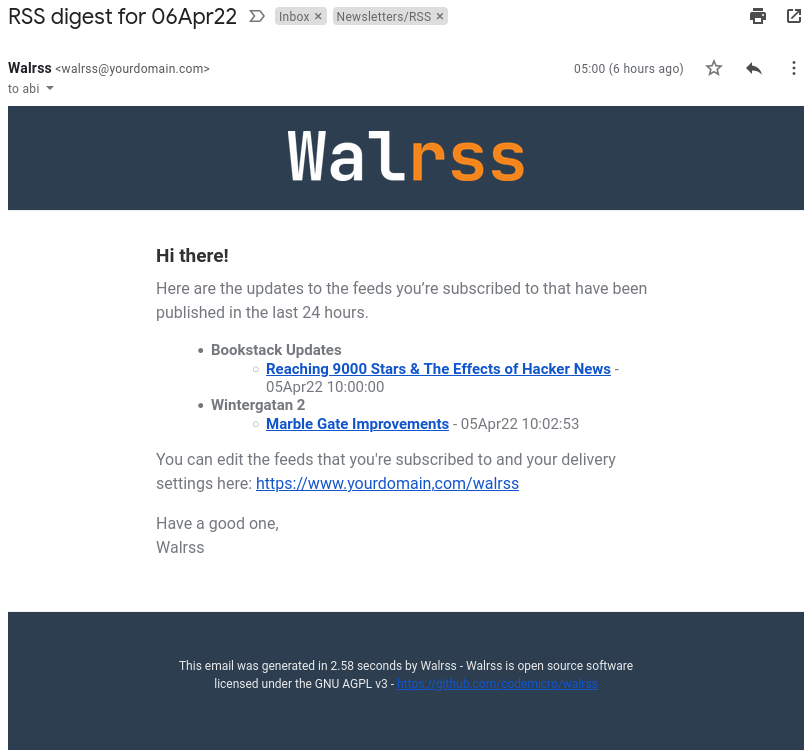 |
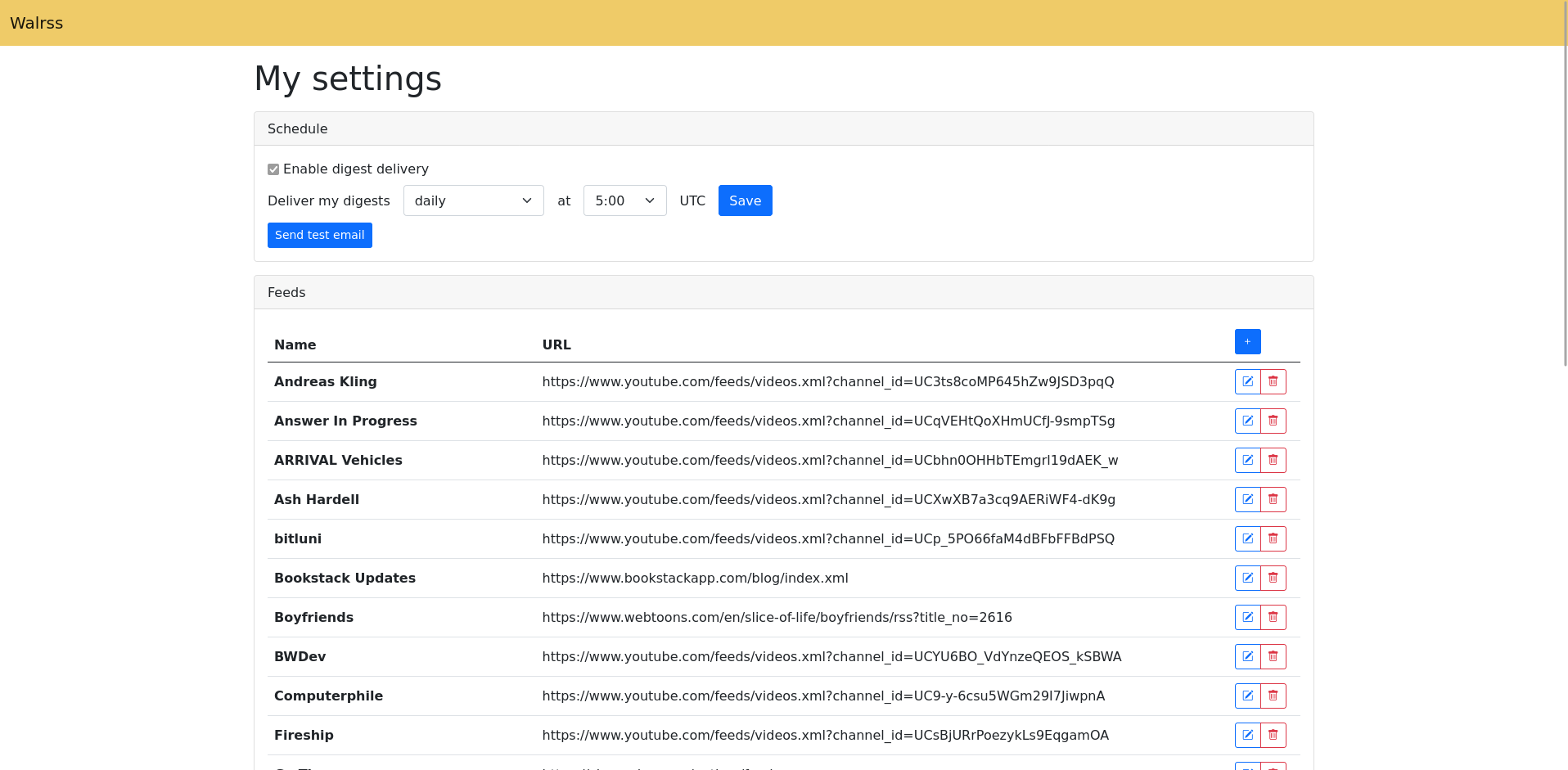 |
Features
- Multi-user support
- Option to choose between daily or weekly digests that are sent at specific times of day
- OPML import/export
- OIDC integration
Quickstart
Docker
docker pull ghcr.io/codemicro/walrss:latest
mkdir walrss-data
nano walrss-data/config.yaml # You'll have to fill in the required fields detailed below
docker run -d -v $(pwd)/walrss-data:/run -p 8080:8080 ghcr.io/codemicro/walrss:latest
Build from source
You must have an up-to-date version of the Go toolchain installed. Check go.mod for the minimum required version.
git clone https://github.com/codemicro/walrss.git; cd walrss
go build -o walrssServer github.com/codemicro/walrss/walrss
mkdir walrss-data
nano walrss-data/config.yaml # You'll have to fill in the required fields detailed below
WALRSS_DIR="./walrss-data" ./walrssServer
# now go to http://127.0.0.1:8080
Config
Your config.yaml file lives in your data directory, which is specified by the WALRSS_DIR environment variable (default is ./ or /run if you're using Docker). Below is a list of the possible options you can set within it.
server:
host: 127.0.0.1
port: 8080
# externalURL is the URL that your instance of Walrss is accessible at
# This is a required field
externalURL: "http://127.0.0.1:8080"
email:
# These are required fields
host: "smtp.sendgrid.net"
port: 587
from: "Walrss <walrss@yourdomain.com>"
# These fields are not required
tls: "" # valid values are: starttls, tls, no - default: starttls
password: "yourapikey"
username: "apikey"
platform:
disableRegistration: false
disableSecureCookies: false
contactInformation: "https://example.com" # optional. will be included in the user agent if set.
oidc:
enable: false
clientID: "yourclientid"
clientSecret: "yourclientsecret"
issuer: "https://sso.example.com/"
Future features
- Feed categories
- Administrator users
- Account controls (eg password reset, change password, etc)


